- al-sql
- table of contents
- about
- Features
- Assets
- Getting started (postgres)
- Layer Implementation
- future features / ideas
- npm scripts
- contribution
"al-sql" is a Abstraction_Layer for sql databases to perform simple sql querys.
You create or use a sql dialect interface and a sql connection interface for your sql database. With this you can create a SqlClient instance which provides full controll over a database and its table structure.
There is already a working postgres abstraction implementation that you can use for a postgres databases or as base to create a own abstraction implementation (see here).
- Abstract layer between objects and real database
- One table and function definition for any sql (an nonesql) database
- Database assets
- create table
- drop table
- select
- update
- insert
- delete
- exact or custom where conditions
- joins
- foreign keys
Also see: future features
Example:
showResult(object, ...options) / showTable(table, ...options)
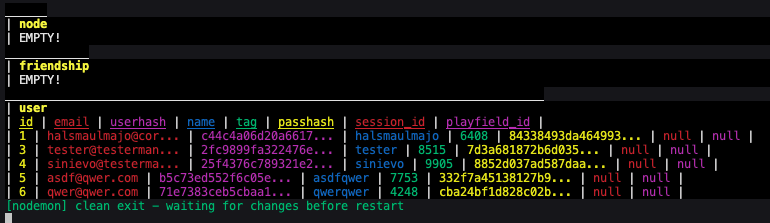
npm i al-sqlimport { SqlClient } from "al-sql"
import { PostgresConnection } from "al-sql/dist/pg"
export const client = new SqlClient(
new PostgresConnection(
env.POSTGRES_HOST,
env.POSTGRES_PORT,
env.POSTGRES_USER,
env.POSTGRES_PASSWORD,
env.POSTGRES_DB
)
)
// user table example:
export const accountTable = client.getTable(
"account",
[ // column example:
{
name: "id",
type: "SERIAL",
primaryKey: true,
nullable: false,
},
{
name: "name",
type: "VARCHAR",
unique: true,
nullable: false,
size: 32,
},
{
name: "email",
type: "VARCHAR",
unique: true,
nullable: false,
size: 128,
},
]
)
// friendship example:
export const friendshipTable = client.getTable(
"friendship",
[ // column example:
{
name: "id",
type: "SERIAL",
primaryKey: true,
nullable: false,
},
{
name: "sender_id",
type: "INT",
nullable: false,
},
{
name: "receiver_id",
type: "INT",
nullable: false,
},
{
name: "accepted",
type: "BOOL",
nullable: false,
default: false,
},
],
[// foreign keys example:
{
columnName: "sender_id",
foreignColumnName: "id",
foreignTableName: "account"
},
{
columnName: "receiver_id",
foreignColumnName: "id",
foreignTableName: "account"
}
]
)
export async function getAccountByName(
name: string
): Promise<number> {
const result = await accountTable.selectOne(
["id"], // SELECT "id" FROM "account" LIMIT 1
{ // WHERE name = $1 ("name" is a prepared statement)
name: name
}
)
if (!result || typeof result.id != "number") {
throw new Error("User with name '" + name + "' not exists!")
}
return result.id
}
export async function getAccountByEmail(
email: string
): Promise<number> {
const result = await accountTable.selectOne(
["id"], // SELECT "id" from "account" LIMIT 1
{ // WHERE email = $1 ("email" is a prepared statement)
email: email
}
)
if (!result || typeof result.id != "number") {
throw new Error("User with email '" + email + "' not exists!")
}
return result.id
}
export async function createAccount(
name: string,
email: string
): Promise<number> {
const result = await accountTable.insert(
{ // INSERT INTO "account" (name, email) VALUES ($1, $2)
name: name,
email: email
},
["id"] // RETURNING "ID"
)
if (!result || typeof result.id != "number") {
throw new Error("User with email '" + email + "' not exists!")
}
return result.id
}
export async function requestFriendship(
senderId: number,
receiverId: number
): Promise<void> {
await removeFriendship(senderId, receiverId)
await friendshipTable.insert({ // INSERT INTO "friendship" (sender_id, receiver_id) VALUES ($1, $2)
sender_id: senderId,
receiver_id: receiverId
})
}
export async function acceptFriendship(
senderId: number,
receiverId: number
): Promise<void> {
await friendshipTable.update(
{ // UPDATE SET accepted = $1
accepted: true
},
{ // WHERE sender_id = $1 AND receiver_id = $2
sender_id: senderId,
receiver_id: receiverId
}
)
}
export async function getFriends(
user: number
): Promise<number[]> {
const result = await Promise.all([
friendshipTable.select(
[ // SELECT "friendship".sender_id from "friendship"
["friendship", "sender_id"],
],
{ // WHERE receiver_id = $1
receiver_id: user,
},
),
friendshipTable.select(
[ // SELECT "friendship".receiver_id from "friendship"
["friendship", "receiver_id"],
],
{ // WHERE sender_id = $1
sender_id: user,
}
)
])
// merge results together
const friends: number[] = []
result[0].forEach((f) => friends.push(f.sender_id as number))
result[1].forEach((f) => friends.push(f.receiver_id as number))
return friends
}
export async function removeFriendship(
user1: number,
user2: number
): Promise<void> {
await Promise.all([
friendshipTable.delete(
{ // DELETE FROM "friendship" WHERE sender_id = $1 AND receiver_id = $2
sender_id: user1,
receiver_id: user2
}
),
friendshipTable.delete(
{ // DELETE FROM "friendship" WHERE sender_id = $1 AND receiver_id = $2
sender_id: user2,
receiver_id: user1
}
)
])
}You can use the "createTable()" function of a table to create it.
import { userTable } from "./tables"
userTable.createTables() // <- returns a Promise<void>You can use the "createTable()" function of a table to create it.
import { client } from "./tables"
// drops all tables (cascaded) in reversed order
client.dropAllTables() // <- returns a Promise<void>
.then(async () => {
// creates all tables in normal order
await client.createAllTables() // <- returns a Promise<void>
})Here is a rish example:
import { showTable } from "al-sql";
import {
client, accountTable, acceptFriendship,
createAccount, friendshipTable, requestFriendship
} from "./tables";
(async (): Promise<void> => {
await client.dropAllTables()
await client.createAllTables()
/*
----- ACCOUNT TABLE QUERY:
CREATE TABLE IF NOT EXISTS "account" (
id SERIAL PRIMARY KEY NOT NULL,
name VARCHAR (32) UNIQUE NOT NULL,
email VARCHAR (128) UNIQUE NOT NULL
)
----- FRIENDSHIP TABLE QUERY:
CREATE TABLE IF NOT EXISTS "friendship" (
id SERIAL PRIMARY KEY NOT NULL,
sender_id INT NOT NULL,
receiver_id INT NOT NULL,
accepted BOOL NOT NULL DEFAULT FALSE,
FOREIGN KEY (
sender_id
) REFERENCES "account" (
id
) ON DELETE CASCADE,
FOREIGN KEY (
receiver_id
) REFERENCES "account" (
id
) ON DELETE CASCADE
)
*/
console.log("READY!")
const tester1 = await createAccount(
"tester1",
"1"
)
const tester2 = await createAccount(
"tester2",
"2"
)
const tester3 = await createAccount(
"tester3",
"3"
)
const tester4 = await createAccount(
"tester4",
"4"
)
await requestFriendship(
tester1,
tester2
)
await requestFriendship(
tester1,
tester3
)
await requestFriendship(
tester1,
tester4
)
await requestFriendship(
tester3,
tester2
)
await acceptFriendship(
tester3,
tester2
)
await acceptFriendship(
tester1,
tester4
)
await showTable(accountTable)
await showTable(friendshipTable)
})().catch((err: Error | any) => {
console.error("UNKNOWN ERROR: ", err)
}).then(() => {
client.close()
})If you want to create a own abstraction layer implementation you need to implement this two interfaces:
- AbstractSqlConnection
- AbstractSqlDialect
This is the sqö connection interface:
export interface AbstractSqlConnection {
getDialect(): AbstractSqlDialect // HERE YOU RETURN YOUR SQL DIALECT IMPLEMENTATION
execute(query: ExecutableSqlQuery): Promise<SqlQueryExecuteResult>
isConnected(): Promise<boolean>
connect(): Promise<void>
close(): Promise<void>
}This is the sql dialect interface:
export interface AbstractSqlDialect {
getDialectName(): string
getTablesQuery(
client: SqlClient
): ExecutableSqlQuery
createTableQuery(
table: SqlTable
): ExecutableSqlQuery
dropTableQuery(
table: SqlTable
): ExecutableSqlQuery
insertQuery(
table: SqlTable,
set: SqlSetValueMap,
returning?: SqlResultColumnSelector | undefined,
): ExecutableSqlQuery
updateQuery(
table: SqlTable,
set: SqlSetValueMap,
where?: SqlWhereSelector,
returning?: SqlResultColumnSelector | undefined,
): ExecutableSqlQuery
selectQuery(
table: SqlTable,
select?: SqlResultColumnSelector,
where?: SqlJoinWhereSelector,
join?: number | undefined,
...joins: SqlJoin[]
): ExecutableSqlQuery
deleteQuery(
table: SqlTable,
where?: SqlWhereSelector,
returning?: SqlResultColumnSelector | undefined,
): ExecutableSqlQuery
}The postgres connection implementation looks like this:
export class PostgresConnection implements AbstractSqlConnection {
public readonly client: Client
public readonly dialect: PostgresSqlDialect
public connected: boolean = false
constructor(
public readonly host: string,
public readonly port: number,
public readonly username: string,
public readonly password: string,
public readonly database: string
) {
this.client = new Client({ // <- "Client" is a export of the "pg"-package (postgres-client)
host: host,
port: port,
user: username,
password: password,
database: database
})
this.dialect = new PostgresSqlDialect()
}
getDialect(): AbstractSqlDialect {
return this.dialect
}
async execute(query: ExecutableSqlQuery): Promise<SqlQueryExecuteResult> {
try{
return this.client.query(
query[0],
query.slice(1)
)
}catch(err: Error | any){
await this.client.end().catch(() => {})
this.connected = false
throw err
}
}
async isConnected(): Promise<boolean> {
return this.connected
}
async connect(): Promise<void> {
await this.client.connect()
this.connected = true
}
async close(): Promise<void> {
await this.client.end()
this.connected = false
}
}- Query caching: caching for the sql query string
- Alter Table: edit / adjust tables
- Mysql/MariaDB example: a example implementation for the mysql dialect
- More examples: more table structure examples
The npm scripts are made for linux but can also work on mac and windows.
You can run npm scripts in the project folder like this:
npm run <scriptname>Here is an example:
npm run testYou can find all npm scripts in the package.json file.
This is a list of the most important npm scripts:
- test // test the app
- build // build the app
- exec // run the app
- start // build and run the app
Like this example you can run all npm scripts in watch mode:
npm run start:watch-
- fork the project
-
- implement your idea
-
- create a pull/merge request
// please create seperated forks for different kind of featues/ideas/structure changes/implementationscya ;3
by majo418








